Installing blackberry applications in ofline has advantages, the advantages of which does not need a connection to the Internet. The installation process will be subject of the specification cepet Blackberry smartphones. In the last post I have discussed about the "How to install blackberry applications online via a PC."
How to Install Blackberry applications Offline on your Smartphone
It might be worthwhile you looking at my post. Must be prepared when the installation Application on the blackberry we are the files from the application itself. Suppose the application Call Blocker Pro "which I will install.
1. go to the file manager
2. Select Media Card
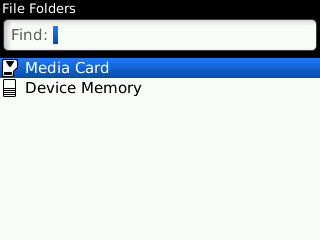
3. the storage of files Call Blocker Pro

4. once found then open the file "Callblockerpro. jad". Or with extension .JAD FILE
5. Then will appear menu as below. Then click on "Download" and wait for the download to finish.

After that enjoy the applications we have installed offline recently. Thank you already read this post titled how to Install Blackberry applications Offline on your Smartphone.

0 comments:
Post a Comment