
Blackberry is a smart phone that is great, the advantages of blackberry is the large number of facilities application and games we can get directly by way of downloading in AppWorld. We can find many applications as well as games there. Not only that, we can also find themes, as well as sounds to ringtones BlackBerry smart phones.
Here's how to install blackberry applications online via PC :
1. connect your Blackberry smartphone to a PC or Notebook
3. Select the applications menu
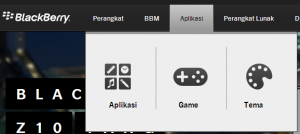
4. Select the application you want, for example a game. Then click Download
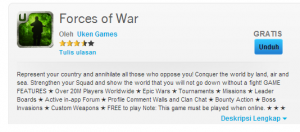
5. after that, you are required to login. Enter your user name and password that you have created.

6. then click Begin to start the Sync download game or application. Wait for the process to complete
Like that how to install blackberry applications online through a PC. Thank you've been to this blog.
0 comments:
Post a Comment